RTMPDumpHelper is a small utility that can help you to easily download RTMP video/audio streams.
By combining this utility and the proxy server of RTMPDump toolkit, you can simply open a Web page containing RTMP video stream in your favorite Web browser, and while watching the video, it'll be saved to your disk automatically as .flv or .mp4 file.
RTMP is a streaming protocol used by Hulu, justin.tv, and by many live streaming Web sites.
By combining this utility and the proxy server of RTMPDump toolkit, you can simply open a Web page containing RTMP video stream in your favorite Web browser, and while watching the video, it'll be saved to your disk automatically as .flv or .mp4 file.
RTMP is a streaming protocol used by Hulu, justin.tv, and by many live streaming Web sites.
How it works
- When you run RTMPDumpHelper utility, it automatically detects your Web browser and attaches to it a small dll file - RTMPDumpHelper.dll
- When the attached dll of RTMPDumpHelper detects that RTMP connection (TCP Port 1935) is initiated by your Web browser, it automatically redirects the connection to your own computer (connection to 127.0.0.1)
- The proxy of RTMPDump toolkit (rtmpsuck.exe) receives the redirected connection and downloads the RTMP stream to your hard drive. It also sends the downloaded RTMP stream back to your Web browser, so you can continue watching the RTMP video stream while it's downloaded by RTMPDump toolkit.
- Be aware that effect of RTMPDumpHelper is only temporary. Once you exit from RTMPDumpHelper, the dll will be detached from your Web browser, and you'll be able to use your Web browser normally (Without the RTMP redirection).
Start Using RTMPDumpHelper
In order to start using RTMPDumpHelper, follow the instructions below:- Download RTMPDumpHelper, and extract all files into a new folder. You must have write permission in this folder, so RTMPDump toolkit will be able to save the RTMP streams into your disk.
- Download the Windows build of RTMPDump toolkit, and extract all files into the same folder you created for RTMPDumpHelper.
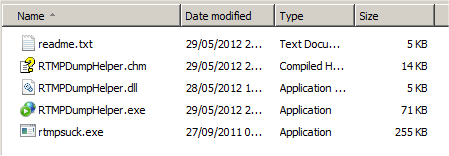
- Run the RTMPDumpHelper.exe executable. RTMPDumpHelper will also execute rtmpsuck.exe or rtmpsrv.exe executables, and you'll see it as black console window.
- Run your Web browser (if it's not already running). If RTMPDumpHelper detects your Web browser, you should see 'Attached To Web Browser' message in the main window of RTMPDumpHelper. If your Web browser is not detected by RTMPDumpHelper, you should press F8 and manually choose your Web browser.
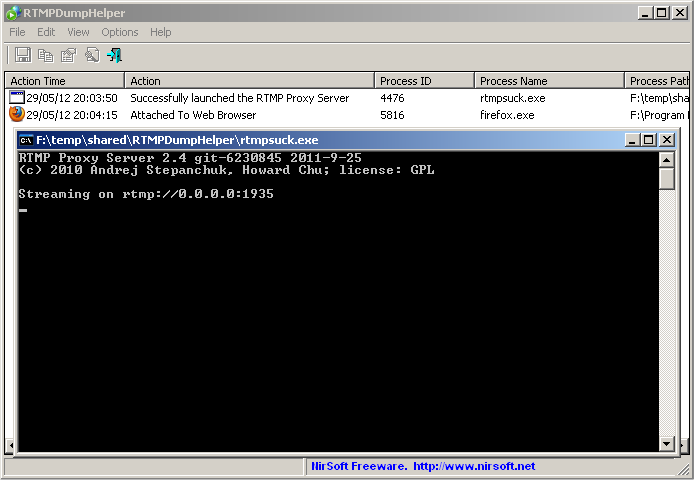
- Browse into a Web page containing RTMP stream. At the moment your Web browser start playing the video/audio stream, you should see "Captured RTMP connection" message inside the main window of RTMPDumpHelper and the proxy server of RTMPDump toolkit will start downloading the stream into your disk.
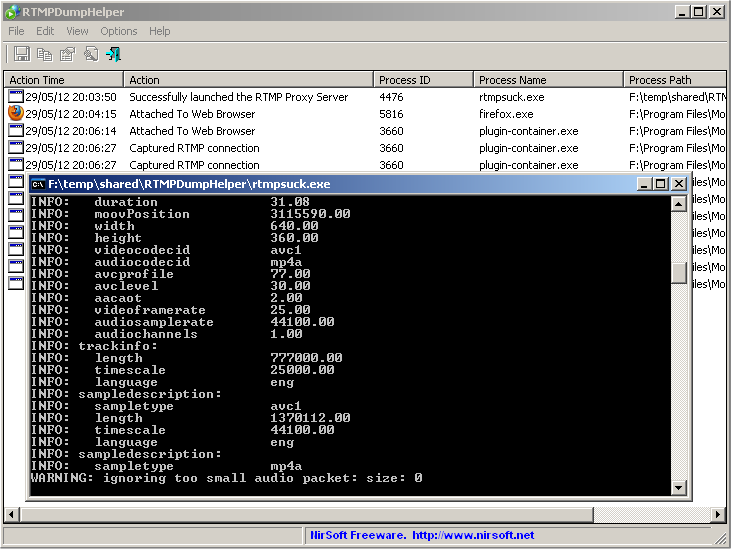
- The video/audio file will be downloaded into the same folder where rtmpsuck.exe is located. You can choose to store the downloaded RTMP streams in another folder from the 'RTMPDump Options' window (F9).
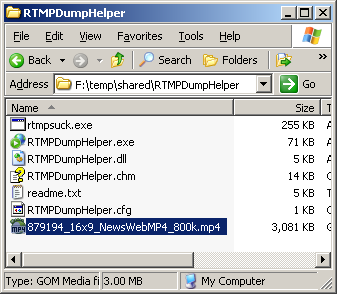

No comments:
Post a Comment