To get started, you just download the extension and install it like any other, then log into Google+ and authorize both your Twitter and Facebook accounts. Once you've done that, you'll see your Twitter stream and Facebook news feed show up in your Google+ feed. This is really great if you want to go to a single location for all your updates, but if it's too much in one place you can always just turn it off. What's really useful is the ability to post status updates to all three services directly from Google+. The extension adds buttons to select which networks your messages gets posted to and those buttons live right by where you add which circles and specific people get to see your message. You can toggle them on and off, so it's really easy to make changes on a message-by-message basis.
If you want everything in one place, Start Google Plus is a really great way to make that happen.To get started click at below link
Start Google Plus
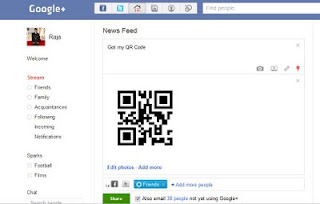
No comments:
Post a Comment