Activate your Windows 8 without any activators. Just follow any one of the methods.
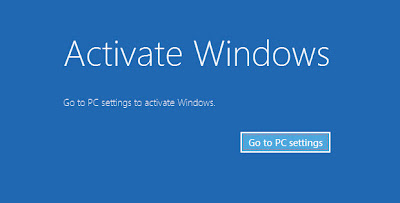
METHOD #1:
1. Open Command prompt as administrator.
2. Now type the following commands one by one and press enter after each line.
slmgr /upk
slmgr /ipk NG4HW-VH26C-733KW-K6F98-J8CK4
slmgr /skms lunar21.no-ip.org:80
slmgr.vbs -ato
3. Now restart your system.
METHOD #2:
1. Make sure that you are connected to the internet
2. Press keyboard shortcut Windows logo key + R to open the Run dialog.
3. In the Run dialog, type slmgr -ato and press Enter.
4. You would see a Windows Script Host window popup displaying the process of activation.
You have successfully activated your windows 8.
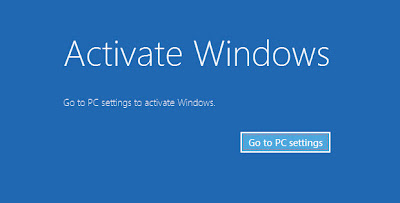
METHOD #1:
1. Open Command prompt as administrator.
- To open Command prompt as administrator do as following:
- Press the "windows key +X" key together and click on Command Promt (Admin).
2. Now type the following commands one by one and press enter after each line.
slmgr /upk
slmgr /ipk NG4HW-VH26C-733KW-K6F98-J8CK4
slmgr /skms lunar21.no-ip.org:80
slmgr.vbs -ato
3. Now restart your system.
METHOD #2:
1. Make sure that you are connected to the internet
2. Press keyboard shortcut Windows logo key + R to open the Run dialog.
3. In the Run dialog, type slmgr -ato and press Enter.
4. You would see a Windows Script Host window popup displaying the process of activation.
You have successfully activated your windows 8.

No comments:
Post a Comment