Hello Friends,
It will be iterating if someone changes our desktop wallpaper so now am going to tell you How can you prevent it?
Just follow the steps:
1. Go to Start->Run or use shortcut key Window key+R and in that type in gpedit.msc
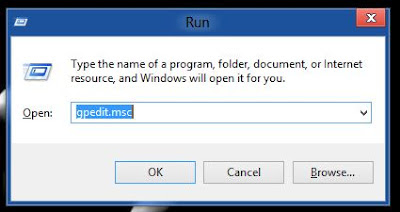
or Open it in C:\Windows\System32\gpedit.msc
2.Now its the panel which contains Local Group Policy settings
3. Navigate to User Confiruration
4.Now select Administrative Templates under User Configuration as soon in picture below
5.Select Control Panel as soon below
6. Choose Personalization tab under Control Panel
7.In the right side select Prevent changing desktop background and right click it and choose Edit
8.Now a panel Prevent changing desktop background appears with options
9.In this options choose Enabled and clik on Apply
It will be iterating if someone changes our desktop wallpaper so now am going to tell you How can you prevent it?
Just follow the steps:
1. Go to Start->Run or use shortcut key Window key+R and in that type in gpedit.msc
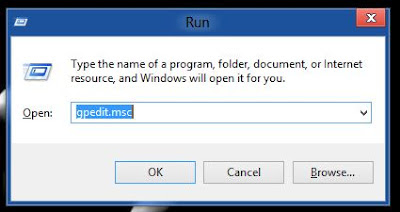
or Open it in C:\Windows\System32\gpedit.msc
2.Now its the panel which contains Local Group Policy settings
3. Navigate to User Confiruration
4.Now select Administrative Templates under User Configuration as soon in picture below
5.Select Control Panel as soon below
6. Choose Personalization tab under Control Panel
7.In the right side select Prevent changing desktop background and right click it and choose Edit
- Not Configured
- Enabled
- Disabled
9.In this options choose Enabled and clik on Apply








