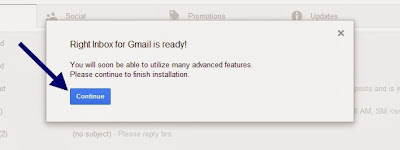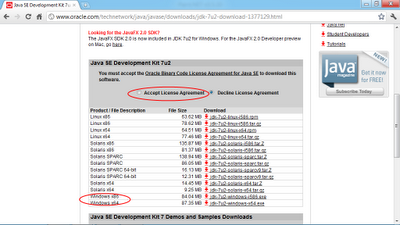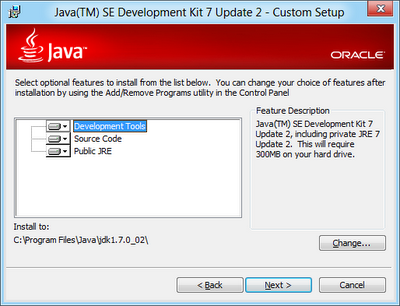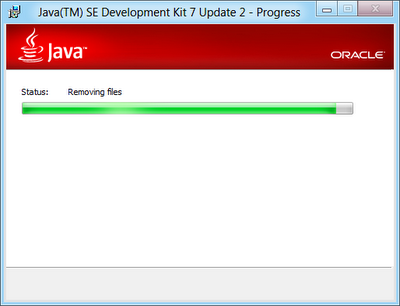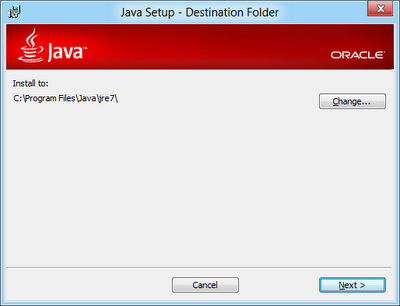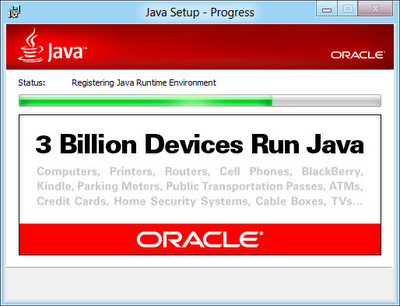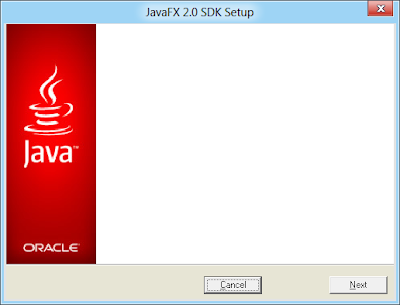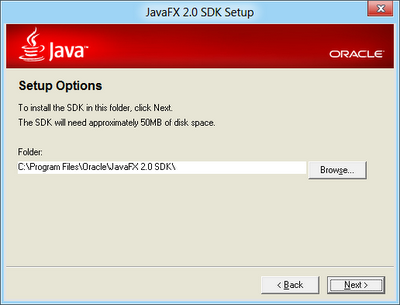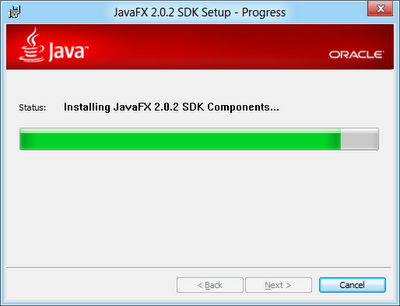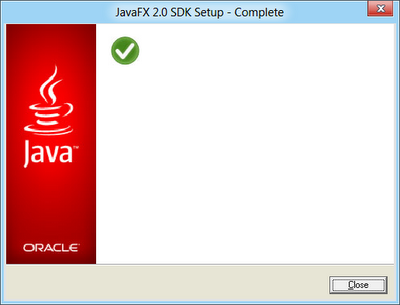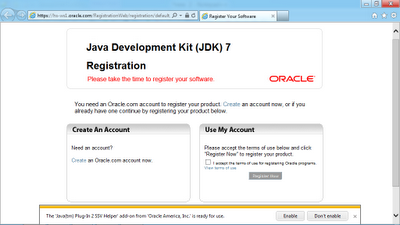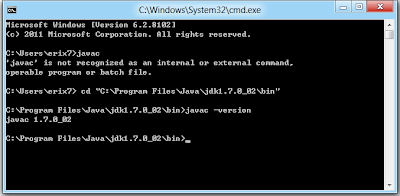With a Cloud operating system (also known as a Web OS), you can manage your office work, prepare projects, etc quite similar to how you do on your desktop. The beauty of the idea is that everything is stored on the Internet and hence available everywhere you go!
1) iSpaces
CloudBrowser is a web browser within a browser that allows users to log in to the company’s platform from multiple computers while saving the state of their interface to the company’s data storage centers in the cloud.
2) Zero PC
ZeroPC provides deep integration with popular Web services to deliver a complete, integrated “social desktop” experience. Using ZeroPC’s account manager tool, you can easily sign-in and access many popular Web services such as Facebook, Twitter and more. A familiar ‘drag & drop’ process makes it super easy to copy and paste content from one service to another.
3) Eye OS
eyeOS Includes 5 powerful applications out of the box thought to be simple and easy to use: Word Processor, Calendar, Mail Client, Spreadsheets and Files Manager.
4) Cloudo
Cloudo is a free computer that lives on the Internet, right in your web browser. This means that you can access your documents, photos, music and all other files no matter where you are, from any computer or mobile phone.
5) Jolicloud
Jolicloud brings all the benefits of cloud computing today, making your netbook the natural extension of all your other computers and mobile devices.
6) CorneliOS
Is a web based OS (aka “Web OS“) that runs in your web browser. All applications and files are stored on the CorneliOS server and are accessible all the time and anywhere. CorneliOS is platform and browser independent and is available as free Open Source software under the GPL as well as under a commercial license.
7) Apple iCloud
iCloud stores your content so it’s always accessible from your iPad, iPhone, iPod touch, Mac, or PC.* It gives you instant access to your music, apps, latest photos, and more. And it keeps your email, contacts, and calendars up to date across all your devices. No syncing required. No management required.
8) Glide
Glide OS 4.0 is a comprehensive Ad-Free cloud computing solution. Glide provides a free suite of rights-based productivity and collaboration applications with 30GBs of storage. Setup and administer up to six family member accounts including child accounts from your Glide settings panel. The Glide OS provides automatic file and application compatibility across devices and operating systems. With Glide OS you also get the Glide Sync App which helps you to synchronize your home and work files.
9) ZimDesk OS
ZimdeskOS is your computer on the web – the entire functionality of a PC – online. A web browser and internet connection are all you need to access your desktop, files and favourite applications. You can access your data anytime from anywhere, from any PC.
10)Silver OS
Online OS with several useful features. Share Manager, File Manager, Chat etc…
11) xOS
xOS doesn’t provide a lot of customization options but they do provide a good collection of apps for personal use. It offers Web browser, File manager, Text editor, Notes, Calendar, Paint, Email client, and Canvas Rider (a bicycle game) among others
12) The Place A
It’s an another cloud operating system which offers basic apps like Radio, Calendar, File manager, Bookmark manager, Notes, Email client, etc. You can add web apps to it as links which will be opened in new tabs. It also supports Instant messaging between its users.